[Database][Sql Server] Time out expired
in
Database
- on 10:21:00 AM
- No comments
Deskripsi
the cause is still unknown , may be crash because large of data or the false setting or bugs. but mostly come from crash.
HowTo
Step 1 : Set Execution Time-Out
1) Selected Tools -> Options
2) Expanded the "Query Execution" node
3) Clicked on "SQL Server"
4) Set value for "Execution time-out" from 0 to 1800 (30 Minutes Query Timeout)
Step 2 : Set Transaction Time-Out
1) Selected Tools -> Options
2) Expanded the "Designer" node
3) Clicked on "Table and Database Designer"
4) Uncheck Override Connection String Time-Out Value
5) Check again Override Connection String Time-Out Value
6) Set value for "Transaction time-out after" from 30 to 1800 (30 Minutes Query Timeout)
Step 3 : Restart SQL Server to apply settings (just Stop and Start Again)
Step 4 : Test you table by viewing your data. if success then done , but if error still exist go to step 5
Step 5 : Open your Database , expand and find the table which problematic , left click and find REFRESH tools near summary tag. if still exist go to step 6.
Step 6 : i don't know .....
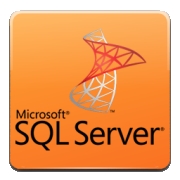

Post a Comment
Harap gunakan bahasa yang baik dan sopan, terima kasih